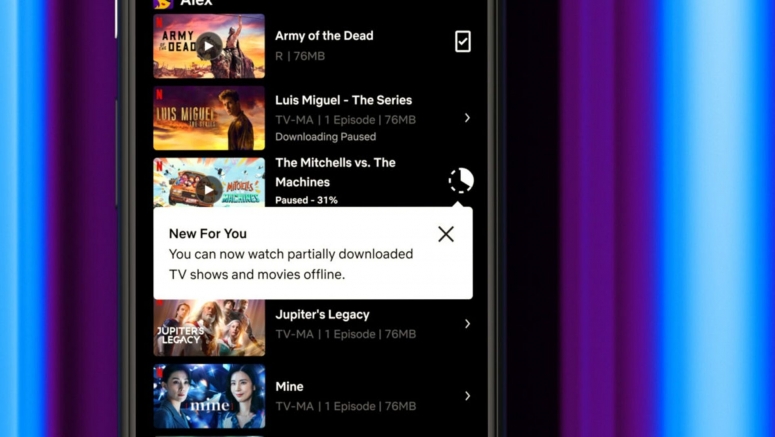How To Change Dns On Android

When you connect to the internet and type in a website address, it loads and you go about your business. You probably might not think too much of what goes on behind the scenes, which is a lot. For example, your internet service provider (ISP) knows which websites you’re visiting, which is why in some countries, you might come across a message saying that access to that website has been blocked.
Changing your DNS will allow you to get around these types of problems. Making those changes on your computer is pretty easy, but did you know that you can also change your DNS on your Android smartphone as well? It only takes a couple of seconds and here’s what you need to do.